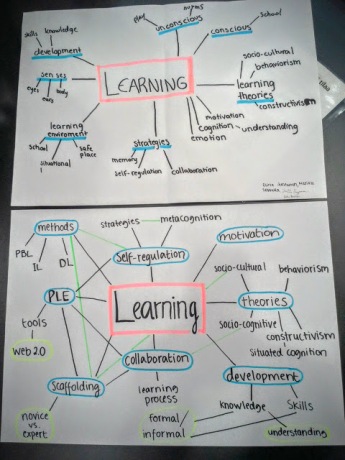Our framework on dealing with case Pekka http://fi.padlet.com/wall/7c9bt2j8gjxp
Final blog post for intro workshops
Our project has come to an end and it’s time to do the final wrap up. On earlier blog posts we have shortly introduced Scratch and Picoboard and their basic functions. On this post we will gather up links and tutorials which we have found useful, tell shortly about the design process of our own games and draw conclusions on the whole project. Our short tutorial is also linked on this post.
Useful links and tutorials
Internet is full of different kinds of guides and tutorials for Scratch. Here some which we have found to be most useful ones.
Scratch
http://learnscratch.org/ – Free video library of Scratch exercises which guide you through developing your skills step by step. Almost similar Finnish version can be found here http://www.teromakotero.fi/scratch-klubi/
http://scratched.gse.harvard.edu/ – A lot of Scratch related resources designed for different education levels. Includes a forum on which teachers have shared ideas on how to use Scratch on pedagogically effective way.
http://wiki.classroom20.com/Scratch+Lesson+Plans – lesson plans and other useful resources e.g. ideas on how to guide the design process of a Scratch game.
Picoboard
http://www.picocricket.com/index.html
Pico manufacturer’s site which includes drivers and some extra material.
https://www.youtube.com/watch?v=613w5muM5Bs
This is a tutorial which demonstrates some of the possibilities with Scratch+Pico. One of the most useful ones for us in the beginning of the project, although the Scratch version in the video is old.
Scientific articles
If you are interested on scientific background of Scratch these articles have studied some of the benefits and challenges of this visual programming environment:
Our tutorial:
This is our own short tutorial on Scratch+Pico. Sorry for the video quality and rally English 😀
During this project we developed our own games so that we would have an experience on how the design process goes. I had an idea to tie my game example on some natural phenomenon and chose to include gravity inside the game. In the beginning it was a bit difficult to design the basic structure of the game. What I would really wan’t to happen on it and how?
I found it useful to look inside other projects developed with Scratch. This revealed me some ideas on how gravity can be done by code. My own ideas and ideas from other games were quite easily combined.
Coding with the visual programming environment was fun and sometimes I noticed time had passed by really fast when focus was on developing details in the game. Although it must be admitted that the game ain’t really rocket science itself and it now has only this one demonstrating level. I made two versions, one which can be controlled with Pico (here) and one for keyboard (here).
Conclusions
Overall this project taught us some really useful information and skills on how beginner programming can be done with visual programming environment and also extended with Picoboard. Since we didn’t have a lot of experience on any programming before this, the project mostly had to concentrate on practical and technical aspects of these tools.
Our own projects demonstrated that these tools can provide a flow state for your learning and anyone can start to use them. Next step would be to put even more focus on how these tools are implemented in pedagogically proper way. This project has made it possible since we now have the resources, references and some knowledge and skill for the base of pedagogical design. Let’s keep on learning!
Portfolio assignment 6
This is the last portfolio assignment of the Introduction course. On this blog post I will reflect on what I have learned during the course. I will not get deep into every subject but try to present things I’ve found most useful and interesting. I’ll start with the ideas shared on Pecha Kuchas and continue from Jigsaw session through workshop to our mind map conclusions.
Pecha Kuchas – variety and similarity 
I’m thankful I had a chance to do my presentation with Mavi. She was really patient with my questions about educational tecnology in Spain and I learned a lot. Overall Pecha Kuchas were really something which reorganized my view of world concerning education and technology.Before this course I wasn’t as much as now aware of the challenges different countries have faced under this theme.
For example it was surprising to learn how ambitious projects there already has been done on this field. Project Escueala 2.0 in Spain was something which demonstrated well that many countries (also Finland) are willing to take the digital step forward but the implementation might not always work. In Escuela case the major problem was the technology/device oriented approach which didn’t really give much attention on holisitic pedagogical view. Overall I think this idea of the improtance of pedagogical design when implementing tecnology to education was repeated on several presentations.
Another issue which frequently popped up on Pecha Kuchas was the inequality of the education systems. On many countries the place and the family on which you will be born determines if you are able to have good quality education with modern technological tools. Public and private schools in many cases differ a lot. In Finland we have a quite long tradition on high equality for education. Although now there exists some marks on deconstructing this equal system and we certainly have to beware of the direction we are heading. This small country needs all the skills we can get!
Jigsaw sessions – joint problem solving 
Jigsaw sessions were something on which we got a chance to see a glance of theories behind learning. Book used in the first session was a new for me, quite easy to understand but still research based. I concentrated mostly on chapter dealing with learning and transfer. The most important thing I got from this session was that when ever there is learning, there is also transfer and to be able to transfer learned effectively you should learn on both, abstract and contextual level (Bransford, 2000). So theories and contextual cases are both important. I also got a chance to benefit about transfer on these sessions. Some of the articles were familiar for me which eased some of the cognitive load these complex articles tend to make.
Something which we reflected on in practice (especially on session about collaborative learning) were the tools we used during the sessions. We used two different kind of technologies during the sessions and found that newest one might not always be the best one. Popplet was really a nice and simple tool but many times it was difficult to use so that everyone in the group knew what is happening. On this sense we couldn’t make joint decisions in joint problem solving space either. Pens and paper turned out to be better tools for this purpose. This way everyone could see how our end product was built and participate on a higher level. This was really a contextual learning on educational technology.
We also reflected on the learning mechanisms which these Jigsaw sessions trigger. Although you may find collaborative work sometimes inefficient and stressful, articles we read (e.g. Dillenbourg, Baker, Blaye & O’Malley, 1996) revealed something about the benefits and mechanisms which function behind these forms of working. We could see it also in practice. It was really nice to see that everyone took responsibility of their own articles and were prepared for the session. Sometimes people had understood some parts differently and there was a useful cognitive conflict to be solved. Usually we found a joint solution which made the idea more clear for everyone. We shared and built knowledge.
Workshops – hands-on technology
Workshop sessions had a possibility to self-regulate your own learning. Most of the tasks on stages 1, 2 and 3 were familiar for me from earlier studies. Since me and Ville shared a same interest on trying Scratch with Picoboard, we decided to do a small project on that, mapping out possible useful tutorials and guides for these purposes. It was also important to try it by yourself. Also in this case technology worked somehow as a joint problem space for us. Usually in some stage either one had difficulties with the code which could be solved by discussion.
On the first stage we mapped out the possibilities and background behind the Scratch and Pico. After that we developed our own ideas further so that we could really code our own “games” and learn by doing. Since my coding skills are still on a early-childhood level, the end product isn’t really sophisticated. Still I think I’ve learned a lot during this short project from installation of the Pico device to adjusting of the Scratch game appearance . We have been collecting info about Pico and Scratch during the project and will make a last post about things we have found to be useful.
Mind map – Before and after
Here you can see our home groups progress during the course. Upper mind map presents our view of learning at the beginning of the course and underneath is our end product. Overall it seems that many of the concepts are the same but if you look more closely you can see that many of them have switched places having also more concepts underneath. What do I think this tells about? I think during this course we have started to understand learning more deeply as a phenomena. We know more about how these concepts are related, systemic and dynamically affecting each other. I guess it’s like Hanna Järvenoja put it on her lecture “Learning isn’t just remembering of individual facts, it’s understanding”.
References:
Bransford, J. D., Brown, A. L., & Cocking, R. R. (2000). How people learn. Washington: National Academy Press
The Scratch game pilot
The first version of my Scratch game with Pico is ready.
The idea and design is really the simplest there can be: Fly the rocket and try to land it safely on the planet. At the same time there might be some flying object trying to harm you so beware!

You should be able to fly the rocket by using Pico and keyboard arrows or only arrows. Although using only the arrows doesn’t allow you to adjust your acceleration as well as with Pico. There’s only this one stage for now but I’ll might do some more. Any feedback is welcome! Please try
To guide or not to guide? – Jigsaw
Our last Jigsaw -session was related to academic debate which began from Kirschner et al. article. Basic message of this article was that problem-based learning, inquiry based learning and discovery learning are something which cannot work. Opposite opinions were presented for example in Hmelo-Silver et al. article which stated that for example PBL and IL are not minimally guided but rather include quite a lot guidance through scaffolding.
Our conclusion was that there doesn’t exist such a black and white distinction but rather the “truth” can be found somewhere between. This comic tries to express it. Upper third is white, in the bottom there is black and in the middle there is golden mean.
Can you figure out which of the guiding/pedagogic theories are included in black or in white section?
Personal Learning Environments – Jigsaw
Hello everyone! Last week we had our third Jigsaw session with the topic Personal Learning Environments. As we have now used this method for couple of times already it has also become more natural for us. Experiences from previous sessions also gave us interest to use these more traditional tools (pen and paper) for presenting our thoughts. Here is our product:

According to those four articles which we read PLE can have several advantages (student agency, intrinsic motivation) but also challenges (skills of self-regulation, usability of tools etc.). In conclusion we stated that many of these features are surprise, surprise, strongly related! 🙂
ps. Notice the new visual effects (drawings) in our mind map
Scratch project continues..
Two weeks have gone after our first blog post. Unfortunately we haven’t really taken a huge steps during this period but we still decided to tell something about what we have learned on Scratch and Picoboard.
Picoboard – what’s the value? – On this stage we have tried to understand the extra value which Picoboard can give for Scratch. Picoboard includes these features:
-Slider: Controls the slider value
-Light Sensor: Changes the light sensor value depending on the amount of light it detects.
-Button: Can be pressed to control the button pressed value (true or false)
-Sound Sensor: Changes the sound value depending on the amount of sound it detects.
-Alligator Clips: Changes the value of various variables that detect
whether the alligator clips are connected, and how much resistance each connection has.
Usually Scratch games are controlled through keyboard. Especially Picoboards Light Sensor and Sound Sensor are something which you cannot find from regular keyboards. With imagination you still can develop something extraordinary and pedagogically useful. Still our conclusion is that Picoboard isn’t something which is absolutely must for you to have if you are only beginning to use Scratch.
Tutorials as examples – Maybe the easiest way to get into Scratch is to find tutorials from internet. It’s reasonable to start from simple examples and then move on to more complicated ones. The Scratch community is also full of active users who have published their own created production.
Small steps towards success – Our goal in this project is to demonstrate basic usage of scratch. At the end of our project both of us are going to present one simple example which could be done also as primary school programming project. The main idea is to learn programming but if there is possibility to integrate different school subjects into project it would be even better.
You’ll hear more about us next week!
Portfolio assignment 4 – Educational Technology in Spain
I got a chance to do my Pecha Kucha presentation with Mavi. Mavi is from Spain and that’s why mostly our presentation concentrated on how technology is used in spanish education. Here’s something which I have learned:
Mavi told that all her childhood and young hood she spent in a private school with public funds. It was a religious school and they wore uniform. They had a traditional classrooms and now they have the same kind of classrooms but with new boards. During her studies, just some teachers used the portable projector in their lessons or another tools. The music school where Mavi studied for 10 years was a public school. According to Mavi the basic infrastructure is terrible. There is a computer room and couple of projectors depending on the classroom. Latter pictures are from Mavis language school which is private school and has really good classrooms, ready for teachers. Teachers are well-trained and they use technologies in every lesson and with different kind of methodologies.
In the relation to educational technology in Spain, one of the organizations which is responsible for educational technology in Spain is INTEF, (national institute of educational technology). Institute shares knowledge about the use of technology, arranges MOOCs etc. The biggest and maybe the most ambitious project for educational technology usage in Spain has been escuela20. Escuela20 means school 2.0 and the goal of it was to digitalize school. One of to sub-aims of the project was to make every classroom have a interactive projector and laptops. The plan was also to have wifi in every classroom. In fact, the goal was that every student would also have his or her own laptop. This kind of action is often thought to reduce digital and social gaps between students. So, what were the results then?
Overall it can be said that project had an impact: 30000 classrooms were 2.0 transformed, over half a million students got their own laptop and 160 000 teachers participated in training activities. However, there was also critique on project. On some of the reports it was seen as a bad thing that plans for the project were made behind closed doors between ministry of education and big corporations like microsoft intel etc. And although the teacher training for use of the new tools existed, many teachers said that they would have needed more support, especially lack of time was seen as one of the biggest problems. Teachers said that they didn’t have time to implement what they had learned in training. Nowadays, some of the teachers have begun to use services like youtube or vimeo for sharing extra material. However this is usually considered for outside the classroom use only. In one article of “The Guardian” it says that spanish schools have banned the use of mobile devices in schools. If you look more carefully you can see that this is only the case in one region of Spain. So the truth is that in Spain regional governments play a significant role on decision making and there exists many regional differences because of that. Regions are also likely to be involved in most ICT buying decisions.
And finally, the main things that on Mavis opinion should be developed in spanish education are:
–Equality education between schools, the same opportunity for everyone since the difference between public and private schools is huge. Equality education in different areas as music or arts, consider them as part of the education and not apart from it.
–Teacher training and new softwares in spanish. Spanish students need well-prepared teachers, update teachers in new technologies and not scared about them. They should be constantly developing their skills for their best and the future education.
–Implementation and dissemination; this part is for spanish government. Students have their responsibility but they have also theirs. Information and new resources should reach to everyone.
-The difference between education and economy. Students aren’t numbers, students aren’t money. They want schools with quality. The government should care about students as a long-term investment, not considering education an equivalent in money terms.
Collaborative learning mind map
Here is our groups view about collaborative learning. We had a chance to choose between paper and popplet as a tool for this task. As you can see it might have been a better choice to use a more traditional tool for this task as the text is a bit hard to see. Hope you can manage.

-Eetu
Portfolio assignment two
On this task I will reflect on my thoughts about two lectures. First lecture was the one which Hanna Järvenoja presented for us on topic “Introduction to technology enhanced learning”. It had a general info about learning, demands of 21st century and self-regulated learning. The second lecture was the one with the topic “Current understanding about high quality learning” which has been recorded earlier and was presented by Paul Kirschner. This lecture concentrated more on instruction and had a bit different kind of approach on learning than Hanna. You can see Pauls presentation here:
We are suppose to state five points which were most interesting on these lectures on our point of view, so here they come!
1) There is no single “right” theory on learning
Finnish school system, teacher education and national curriculum are on many ways influenced by constructivist theory of learning. Hanna Järvenoja also pointed out on her lecture the importance of learners active role and ability to self-regulate his/her own learning. Paul Kirschner had a bit different kind of view on learning. He said that many people see him as a instructivist and at the same time said that constructivism is not a real pedagogy but rather a philosophy. One of his and his collegues most read article (over 3000 citations in Google Scholar!!) also puts a lot of critique on inquiry-based, problem-based and discovery based learning.
As we can see there are many views on which you can approach learning. That’s why one of my conclusions is that you really can’t have a single truth or theory on learning but rather the situation and many variables affect on how the learning can be seen.
2) Context is important
My second point is attached to the first one. Kirschner stated on his lecture that learning and education is systemic. That means that if you change one thing in the system, 99 other things are going to change also. On the other hand Järvenoja said that learning should happen in authentic situations not just inside the classroom. I think that from both lectures it could be understood that context plays a major part on learning in many ways. Context determines what Kirschners 3x3x3 instruction package can include. Contextualization for example has a huge effect on motivation and engagement on learning.
3) Knowledge ain’t everything
And from there we can head to my third point. Hanna Järvenoja told us many times that learning isn’t just knowledge. It has a whole lot to do with skill and will also. Kirschner brought this theme up just in the end of the session during discussion when he said that attitude plays also a part on learning. On my point of view mindset, motivation and emotion are key characters, affordances and ingredients when we design learning. If student doesn’t have any interest to focus his/her attention on tasks which are supposed to be done there really ain’t gonna happen effective learning.
4) Collaboration as a tool
It was also introduced in both lectures that collaboration can be used as a tool for learning. Although it was also pointed out in both lectures that collaboration itself cannot guarantee effective learning. Kirschner emphasized that if you want learner really to collaborate the task must be complex enough. The gains student gets from collaboration during learning have to be bigger than costs it has. I would say one of the keys is that student has a right mindset and knowledge on mechanisms how
collaboration benefits learning.
5) “Skills cannot be taught
“You can not teach a skill, you can only help some one to acquire it”. That was how Paul Kirschner answered when some student asked if cognitive strategies can be taught. I couldn’t agree more. You can have all of this procedural knowledge on how to organize effective learning situations but if you never do it, you haven’t learned the skill of learning orchestration yet. And because learning and education is systemic I think that the situation on which this skill acquiring is supposed to happen should be as authentic and contextual as possible.
There some of the thoughts I came up with..